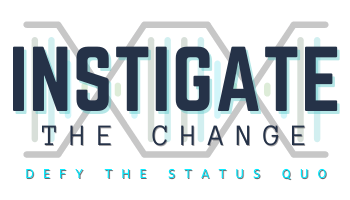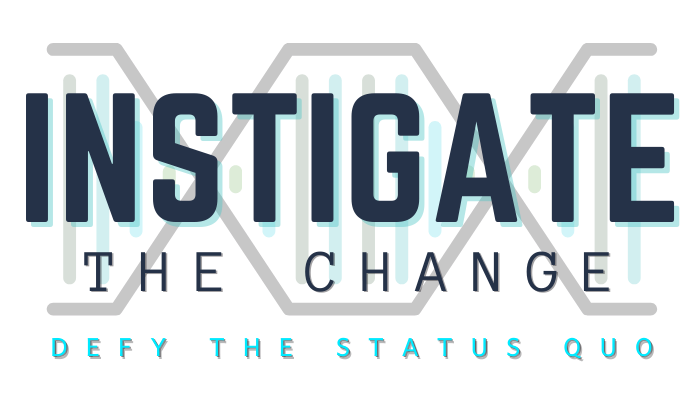This is the first in a four-part series on utilizing dictation in the writing process.
A few years back, I came across a solution that forever how I write. I was trying to finish my doctoral dissertation, but my life was full of responsibilities and I had very little free time. I completed my coursework and most of my research, but needed to write, and I couldn’t find the time or the energy to sit down and do it. Writing a 400-page book seemed far too daunting. So I did what most doctoral students do—I procrastinated.
Then I came across an idea that led to the completion of my dissertation: I dictated the first draft. Every week I drive seven hours so I can spend time with my older sons, who live halfway across the state. Each time I drove, I dictated part of a chapter on a digital audio recorder using a basic outline I created beforehand. When I returned home, I transferred the file to my computer and ran it through transcription software. Even with the editing process, I completed my dissertation in record time.
Since completing my dissertation, I now use the same process to write books, blog posts, longer emails, and web copy. I also use dictation to journal and transcribe notes from books I read.
Here are six benefits that may further convince you to adopt the habit of writing through dictation:
- Dictation increases your word count.
I can write more words per minute by dictation than I can through typing. When I first started writing at a keyboard, it took me so much energy to produce 500 words a day. Through dictation, I can produce 5,000 words a day with the same level of energy it took me to type 500. - When you dictate, you no longer have to wait for your fingers to catch up with your brain.
My brain works much faster than my fingers. When I write at a keyboard, I have to slow my brain down so my fingers can keep up. However, I don’t worry about the speed of my fingers or the speed of my brain with dictation. All I need to do is ensure my words are clear enough so my dictation software can transcribe my voice. - Dictation frees you up from your filter.
When I type, my filter is on alert and ready to correct, change, or delete anything I believe to be outside the boundaries of “good” writing. But this can be a problem as I might delete a good idea before it gains traction. I can end up losing myself and my creativity in the writing process. When I dictate into a voice recorder, it is more difficult to filter myself. I can’t backspace and delete words or sentences. I must focus and keep dictating. My outline gives enough structure to guide me, yet enough freedom to let my true self come out in my first draft. - Dictation frees you up to write anywhere you want to write.
With dictation, I can write anywhere I desire. I can write at my desk. I can dictate while walking around my house, my backyard, or my block. I can dictate when I drive (as long as I’m being safe). I found I think best when my body is moving. - Dictation takes less energy than typing.
If you’re like me, your fingers get tired when you type for a long time. Your wrists may hurt or your forearms might cramp. This is not only irritating, it slows down the number of words I can produce because my energy is drained by my discomfort. - Dictation can decrease your tendency to procrastinate.
I can find a myriad of ways to procrastinate when it comes to writing. When I wrote at a keyboard, I seldom looked forward to sitting down in front of a computer and typing. With dictation, I can’t wait to get to work. All I need is a rough outline of where I’m going, my microphone, and my voice recorder.
In the next blog post, we will look at some general guidelines for dictation. Then I lay out my process for dictation. In the last blog post, we will look at the tools I use for dictation.